Getting Things GNOME!
Getting Things GNOME!
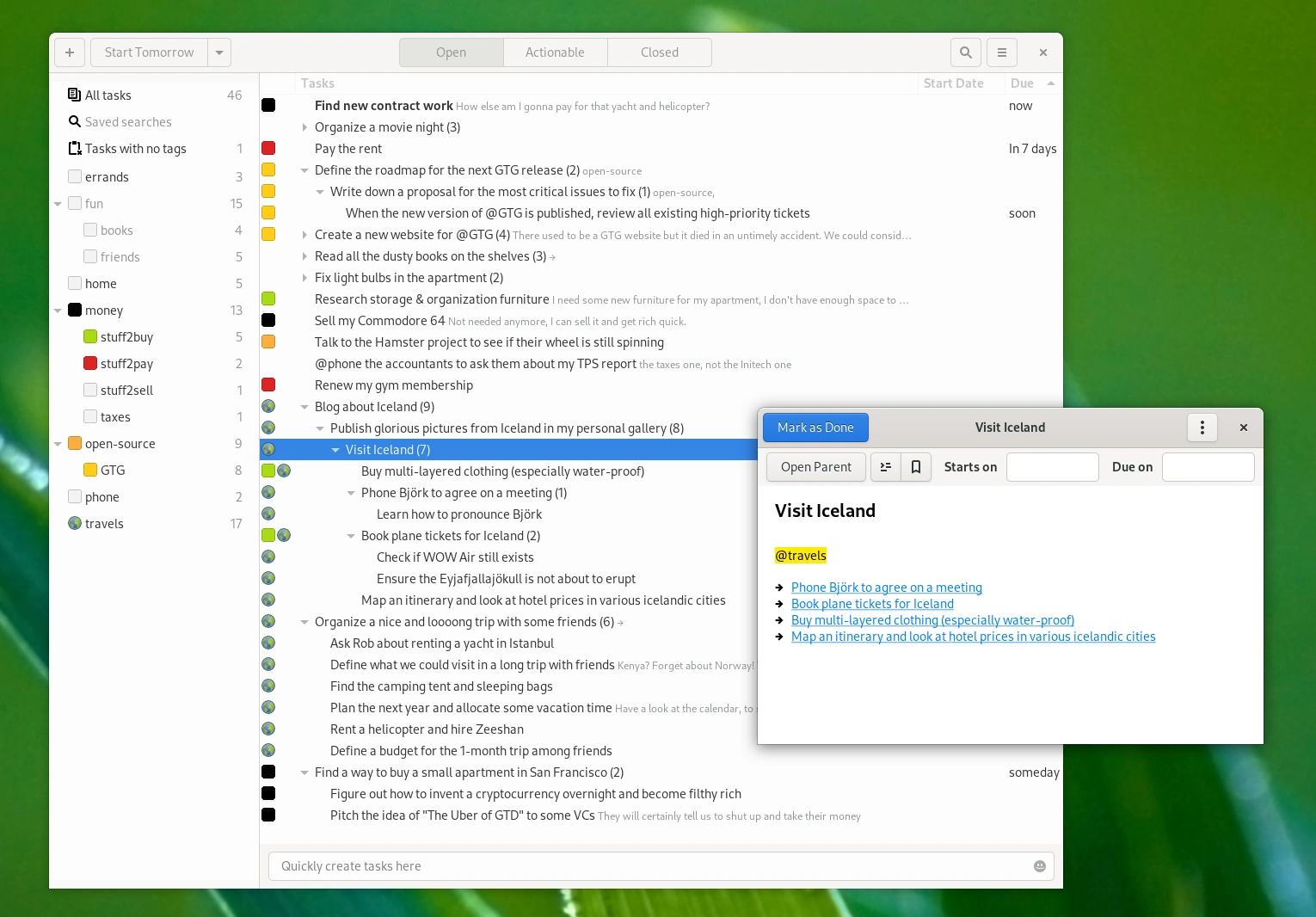
Getting Things GNOME! (GTG) is a personal tasks and TODO-list items organizer for the GNOME desktop environment and inspired by the “Getting Things Done” (GTD) methodology.
GTG is designed with flexibility, adaptability, and ease of use in mind, so its user interface and workflow can be used as more than just “GTD” software. GTG is intended to help you track everything you need to do and need to know, from small tasks to large projects.
See this amazing demo video for a tour of GTG’s features & benefits. See also the 2020 releases teaser trailer summarizing the project’s development history.
Features for everybody
Whether you’re a chaos warrior or a goldsmith, you will appreciate:
- A graphical user interface that accommodates many workflows: The user interface can be as minimalistic or as evolved as you like, and can be used whether you are a GTD practicioner or not.
- Flexible tagging system: tags can be batch-tagged/untagged, can be hierarchical or not, can have an assigned color and/or emblem icon, and can be configured to show/hide the affected tasks in the workview.
- Searches and saved searches (with similar customizeability to tags)
- Natural language parsing and free-form task text editor
- Supports dates like “today”, “tomorrow”, “thursday”, “14”, “jeudi”, “now”, and the ISO 8601 (“YYYY-MM-DD”) standard, anywhere in the UI.
- Supports keywords like “due:” and detects @tags anywhere in the title or description or as you quick-create tasks (for example “@phone Rob to buy a yacht in Istanbul due:Thursday @lifestyle @GUADEC_2008”)
- Quickly create multiple sub-tasks by using * or - as if they were bulleted lists.
- Projects/task dependencies (infinite sub-tasks)
- Lets you enter detailed notes and descriptions inside a task, if you need to.
- An “actionable” tasks view mode
Previously called the “Workview”, this only shows tasks that are actionable (tasks that do not have a start date set into the future, do not have dependencies/sub-tasks blocking them, and that are not tagged with a tag set to be excluded from the workview), so that you can focus on what you can act on “right now”. - Quick-defer tasks to common upcoming days, or to a custom date.
- Translated and localized in most languages of Earth (not Klingon).
- 100% Free and Open-Source, community-driven project. Works offline, no backdoors, no mystery code.
You may also be interested in our old manifesto, which established the core principles behind GTG’s design and feature set.
Features for geeks
- A super sleek, modern, native GTK user interface. No electron web app bullshit.
- Open, human-readable and editable XML file format. It is documented here.
- A Python codebase that is easy to read and contribute to, and a
welcoming community (if you want a feature, get ready to contribute
a patch
;) - A plug-in architecture lets you extend the functionality of the program beyond conventional usecases.
- It even has a command-line control interface (
gtgcli), if controlling a GUI with a mouse and keyboard is “too mainstream” for you (⌐■_■) ...if you’re hipster-enough to fix this feature, because it’s probably broken (otherwise it wouldn’t be cutting edge, would it?)
Where to find us
See GTG’s GitHub repository for
source code, development information, and bug reporting (make sure to
read the bug reporting guidelines).
Note: there is also the general GTG meta-project if you care about other technologies GTG interfaces with.
Some of us team chat on the “#gtg:gnome.org” Matrix channel, mapped to the #gnome-gtg IRC channel on irc.libera.chat, to facilitate development-related discussions and coordination; feel free to join and hang around, but don’t expect 24/7 tech support there (use our issue tracker instead, unless you’re coming there to collaboratively troubleshoot something to facilitate a report on the issue tracker).
Where to be notified about the project’s news
You can follow us on Twitter and Mastodon (in addition to blog posts on Planet GNOME where Jeff's blog posts about GTG appear). You can subscribe to Jeff's announcements mailing list (explanation/details here) to be notified in the mail about major news & updates (roughly 1 to 5 emails per year).
Donating
- Diego welcomes donations through Liberapay and through GumRoad. Please consider sponsoring his work this way so that he can allocate more time to maintaining GTG!
- Jeff does not accept donations for himself (though he welcomes marketing-related business)
Documentation!
For everybody
- Downloading and installing GTG
- Manifesto: core principles behind GTG's design and feature set
- User manual (online version)
How to get started and use GTG, FAQs (frequently asked questions), syntax, and various tips and tricks for advanced use. This user manual is also available offline, directly from the application’s main menu button. - Press coverage: positive things the press has said about GTG
- History of GTG releases
- Roadmap: what are the big orientations of the project?
- Bug reporting and triaging
For new contributors
- Contributing: do you want to help GTG? Start here.
- For programmers/developers: see the various pieces of documentation
in
docs/contributors
folder, including but not limited to:
- Our coding style & "best practices"
- Git workflow tips & tricks
- Tips on profiling GTG to investigate performance issues (if any)
- Our plugin development guide (might be a bit outdated, patches welcome)
- Our DBus API (to be able to remotely control GTG; this documentation might be outdated, patches welcome)
- Test suite documentation
- …and much more!
- Information on LibLarch: our library for displaying tasks in GTK tree widgets with extreme flexibility
- Becoming a developer or maintainer: if you want to be involved much more often, with bigger challenges
- Plugin Ideas: Concepts we find interesting, but might not want to do right now.
- The GUADEC 2020 presentation explaining how we successfully revived this project, and how we are managing it going forward.
For maintainers and crazy developers
- Release process: how to make a new GTG release?
- Plug-ins: List of third party plugins.
- Data model: notes on how GTG represents tasks & similarities to other tools. This was accurate from 2010 to 2013-2015, but may change in 2020 and need to be re-documented.
- Old design documents, kept only for hysterical
raisins
as of 2020:
- Design: discussions, mockups and other brainstorming work regarding GTG’s UI as a whole
- User stories: plain-language specifications for how users (and developers!) should experience GTG.
- Proposals & Blueprints: old “new”
features proposals that were under discussion among the previous
maintainers
- Feature requests that are typically already in the GTG bug tracker or implemented
- Historical notes on the port to GTK3
- List of Google Summer of Code projects related to GTG

